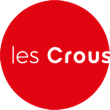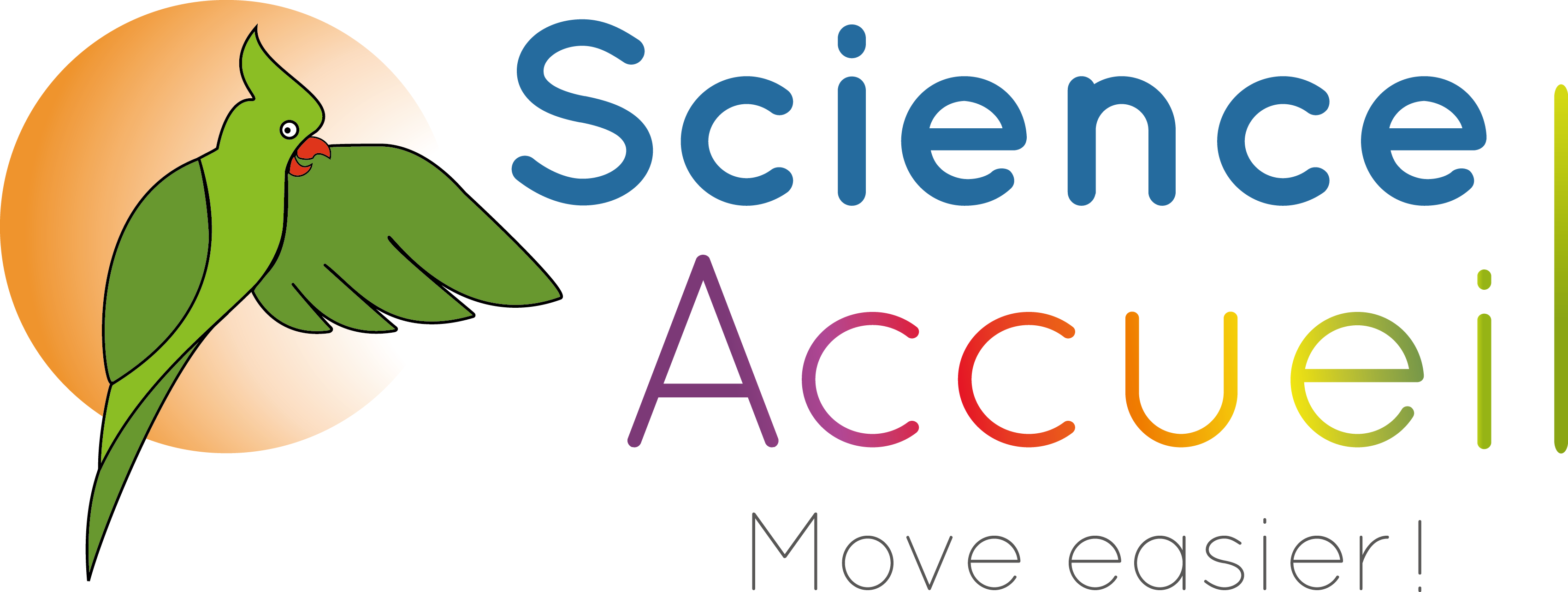Web support
This page aims to guide you in the use of the site but also to provide you with information about the accessibility of our portal.
Accessibility of the GATE website
Level of accessibility of the GATE site:
The International Web Accessibility Initiative (WAI) defines Web accessibility as follows:
Web accessibility means that people with disabilities can use the Web. More specifically, that they can perceive, understand, navigate and interact with the Web, and that they can contribute on the Web. Web accessibility also benefits others, including seniors whose abilities change with age.
Web accessibility includes all disabilities that affect access to the Web, including visual, auditory, physical, speech, cognitive and neurological disabilities.
It is important to remember that under article 11 of the law of February 2005:
the disabled person is entitled to compensation for the consequences of his or her disability, regardless of the origin and nature of the disability, age or lifestyle.
As a result, each body has an obligation to take the necessary steps to provide access, within a reasonable time, to the information and functionalities sought by the disabled person, whether or not the content is subject to a derogation. The possibility of requesting accessible alternative content must be offered to the user on the help page via an accessible means of contact (email address or contact form).
Report a malfunction related to the accessibility of the GATE web portal:
If, despite our vigilance, you encounter any accessibility problems on our site, do not hesitate to write to us at the following e-mail address GATE@universite-paris-saclay.fr.
Information on the rights defender
If you notice a lack of accessibility that prevents you from accessing any content or functionality of the site, report it to us and are unable to obtain a prompt response from us, you are entitled to send your complaints or a request for referral to the Human Rights Defender. Several means are at your disposal:
- a contact form the list of delegates in your region with their direct contact information;
- a postal address: Le Défenseur des droits – 7 rue Saint-Florentin – 75409 Paris Cedex 08. »
Site organization
The site is structured in 7 sections, each accessible from the main navigation menu:
- Home Page
- Discover the Gate
- Partners & appointments
- Preparing for your arrival
- GATE events
- They talk about it
- Contact Information
Cookies
Setting cookies on the main browsers:
- Internet Explorer/ Edge: select the “Tools” button (cog icon at the top right), then “Internet Options”. Select the “Privacy” tab, then under “Settings” move the cursor up to block all cookies or down to allow all cookies, then click OK.
- Firefox: click on the menu button at the top right and select “Options”. Select the “Privacy and Security” panel and go to the “History” section. In the drop-down menu next to “Retention rules” choose “Use custom settings for history”. Check the “Accept cookies” box to enable cookies, or uncheck it to disable them.
- Google Chrome: click on the menu button at the top right and select “Settings”. At the bottom, click on Advanced. In the “Privacy and Security” section, click on “Content Settings”. Click on “Cookies”. You can then enable cookies: next to “Blocked”, put the button in the enabled position.
- Safari: choose Safari > Preferences, click on Privacy, then indicate your choice.